本章将探讨一种基本的着色机制,为红色或纯文本着色。有关完整的应用程序,请查看https//github.com/agtorre/gocolorize ,它支持更多颜色和文本类型,并且还实现了fmt.Formatter接口以方便打印。
实践
1.创建color.go:
package ansicolor
import "fmt"
//文本的颜色
type Color int
const (
// 默认颜色
ColorNone = iota
Red
Green
Yellow
Blue
Magenta
Cyan
White
Black Color = -1
)
// ColorText 存储了文本及所属的颜色
type ColorText struct {
TextColor Color
Text string
}
func (r *ColorText) String() string {
if r.TextColor == ColorNone {
return r.Text
}
value := 30
if r.TextColor != Black {
value += int(r.TextColor)
}
return fmt.Sprintf("\033[0;%dm%s\033[0m", value, r.Text)
}2.创建main.go:
package main
import (
"fmt"
"github.com/agtorre/go-cookbook/chapter2/ansicolor"
)
func main() {
r := ansicolor.ColorText{
TextColor: ansicolor.Red,
Text: "I'm red!",
}
fmt.Println(r.String())
r.TextColor = ansicolor.Green
r.Text = "Now I'm green!"
fmt.Println(r.String())
r.TextColor = ansicolor.ColorNone
r.Text = "Back to normal..."
fmt.Println(r.String())
}3.这会输出:
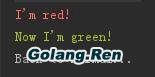
说明
这里的演示比较简单,大家可以搜索相关颜色和第三方库学习用法。

